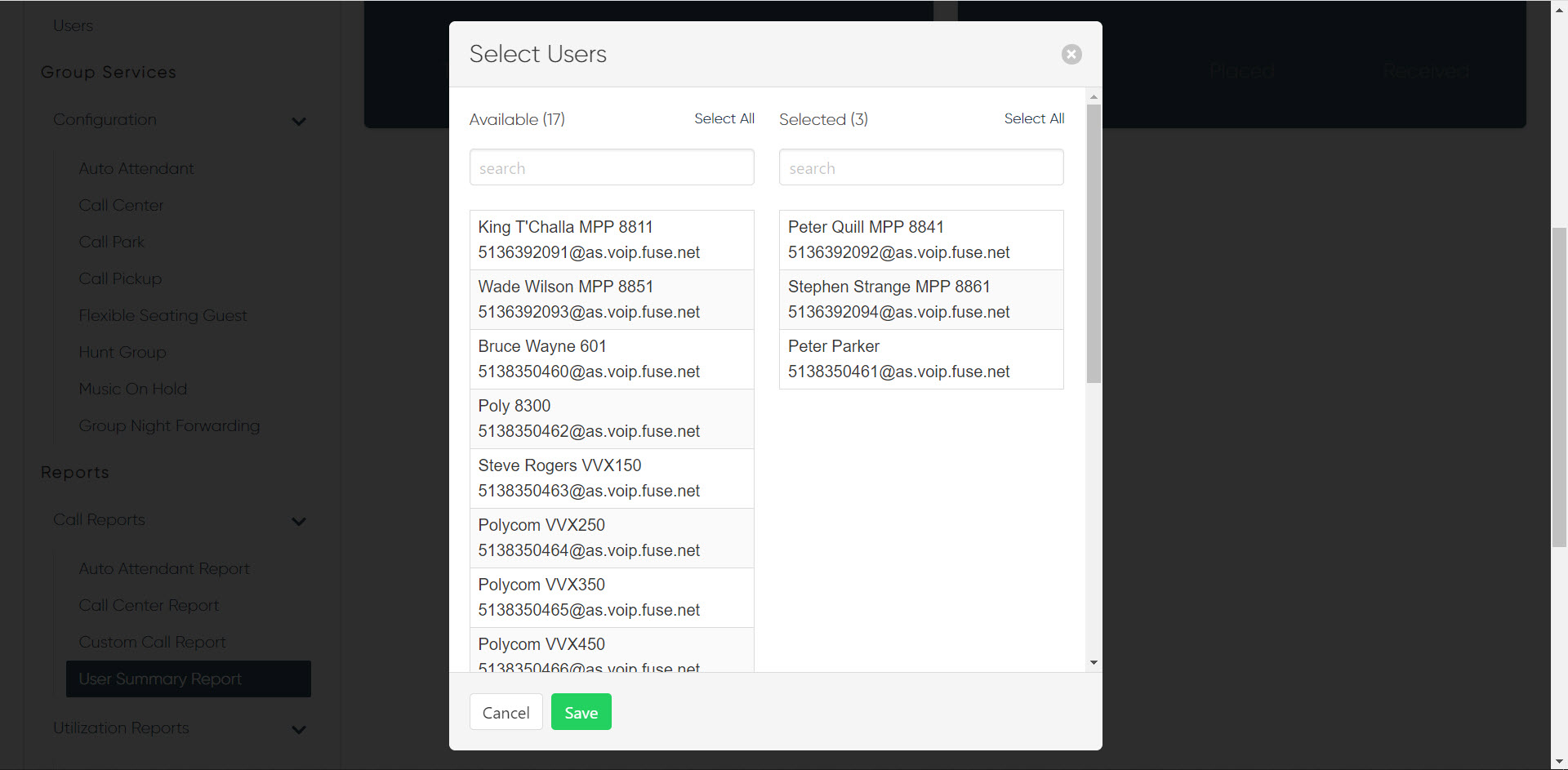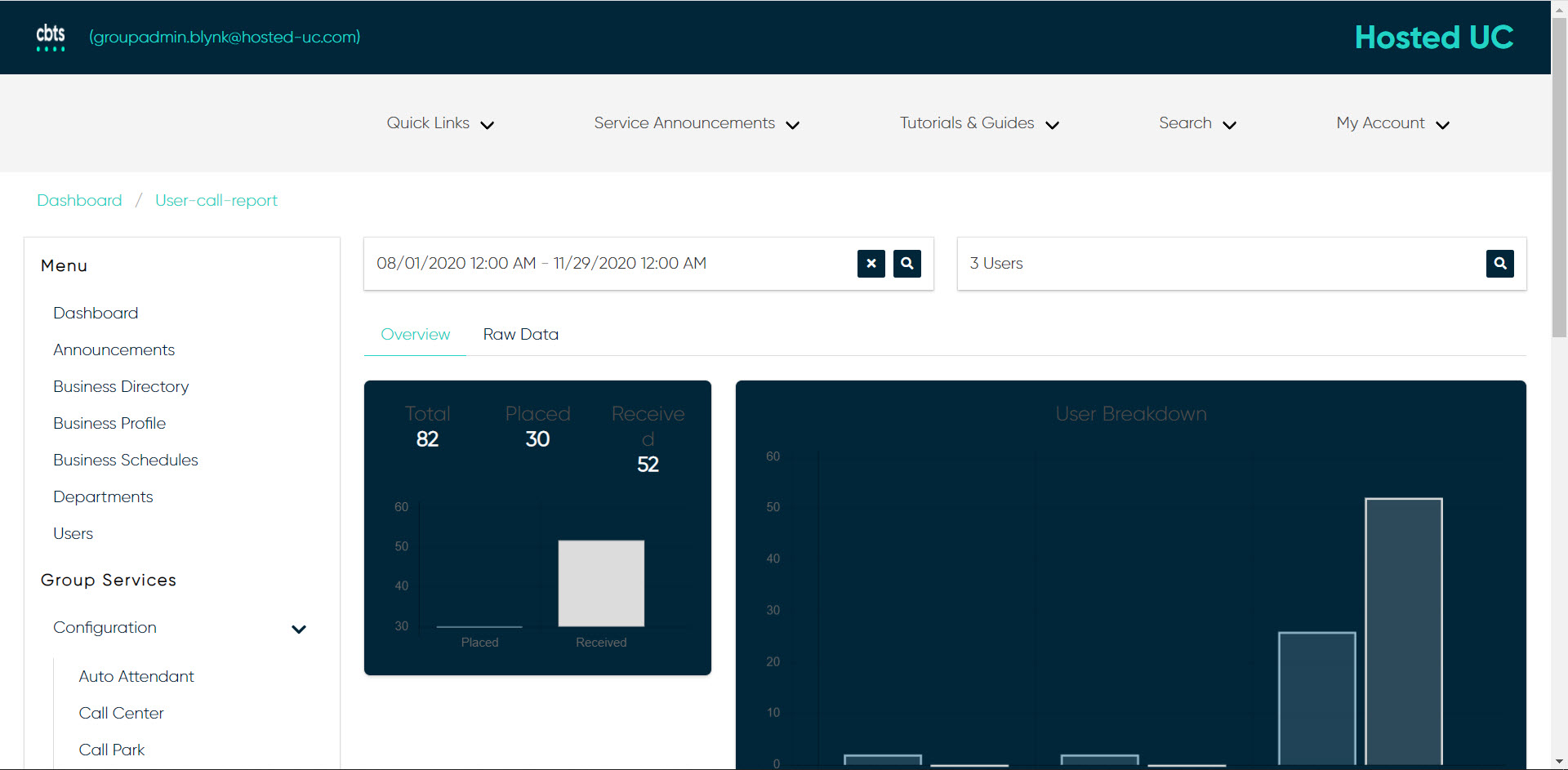User Call Reports
The admin portal provides a variety of reports for group services as well as for individual users. The User Call Report offers a view of selectable users call details. The main dashboard offers the following:
Call Record Types Types:
- Today
- Yesterday
- Last 7 days
- Last 30 days
The following call types are available for each report above:
- Total Calls
- Placed Calls
- Received Calls
- Placed Answered Calls
- Placed Missed Calls
- Received Answered Calls
- Received Missed Calls
Generate / View / Download User Call Reports
To generate, view, and/or export/download a user call report, follow these steps:
- From the group dashboard, in the left-hand menu, select User Summary Report under Call Reports.
- A pop-up appears for you to select the users to run the report on. Once selected, click Save.
- Each graph has a link to the raw detailed data by clicking on the title of the graph (i.e. Today, Yesterday, etc.)
- Select the header of each panel to see a side-by-side view of the selected users. The following is displayed:
- Total calls
- Placed calls
- Received calls
- Select the Raw Data tab to view the following details:
- Last name
- First name
- Inbound calls
- Inbound time
- Outbound calls
- Outbound time
- Total calls
- Total time
- To export/download the report, select the Download icon.