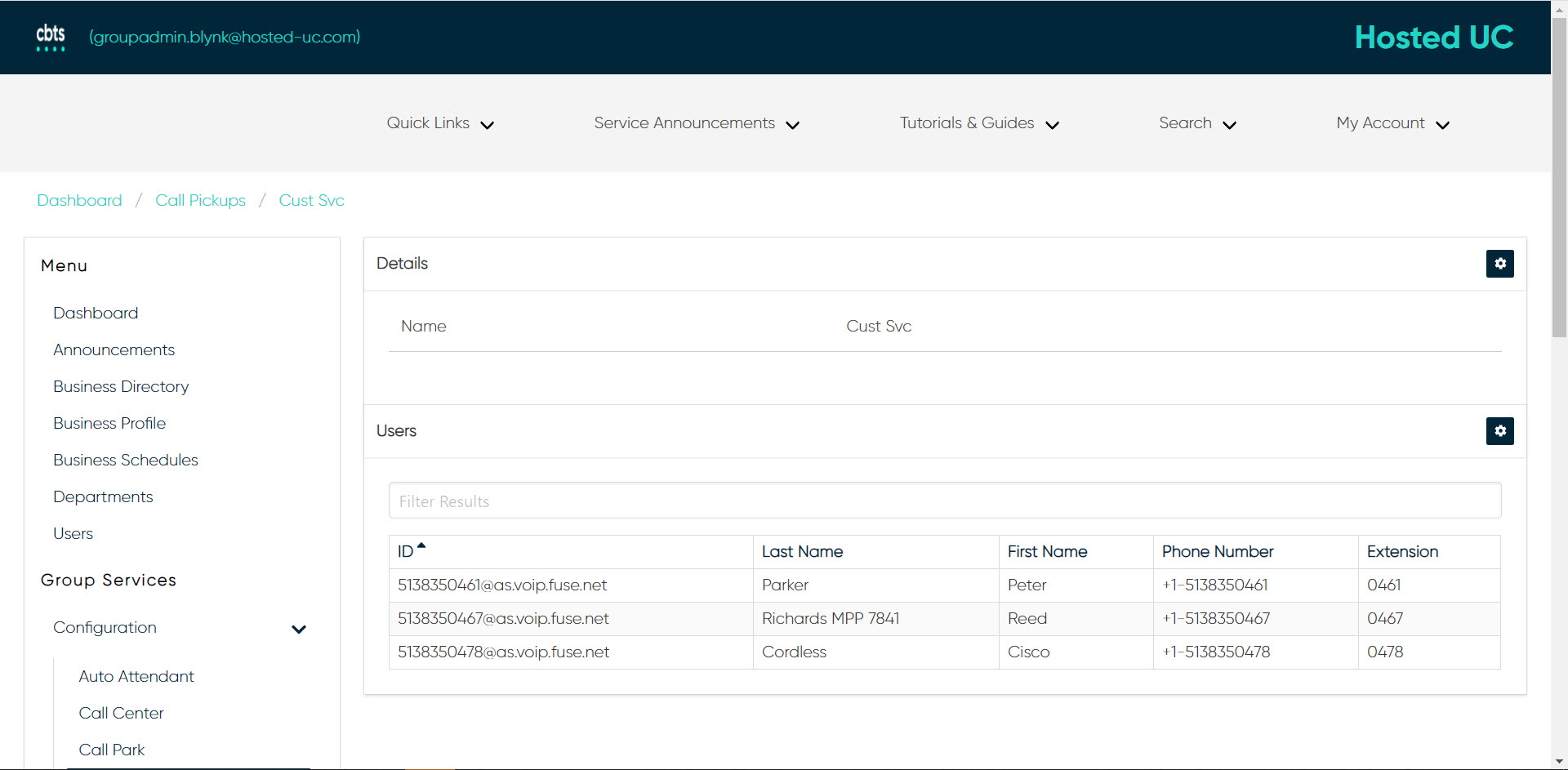Call Pickup
The call pickup service enables a user to answer any ringing line within their pickup group. A pickup group is a group of users within a location, to which the call pickup feature applies. Administrators assign these users to a group in order to apply the call pickup feature for those users. In this guide, we’ll review how to create a new call pickup group and edit an existing call pickup group.
Create/Modify a Call Pickup Group
Administrators can set up and modify call pickup groups within the admin portal. To view and modify a call park group, follow these steps:
- From the group dashboard, select Call Pickup under Group Services.
- To add a Call Pickup group, select the Plus icon.
- To modify an existing group, click on the group name.
- Here you can modify the call pickup name and add/remove users to the call pickup group.